Samsung Level U Bluetooth Headphones Review
- Jul 19, 2017
- 6 min read

At the beginning of the year, I picked up a pair of Samsung Level U for S$78, usually priced at S$118. My original intention was to use it as my jogging headphones, but that didn't go so well, resulting in a delay of this review which I will talk more about below. In this review, I will answer the following questions: What is it? What is it now? And ultimately, should you get one?
Unboxing - Plain & Simple
The Level U comes in a really basic box, with a shiny verification sticker on the front to show that it is original. In the box, you will find an instruction booklet, the headphones itself and three additional pairs of different size/style ear tips. No charging cable is provided in the box, so make sure you have a Micro USB cable lying around.

Design - Small Surprises, Huge Concerns
Lets begin with the positives. The Level U comes in three attractive colours and the one I have is the black one. The Level U's colour changes under different lighting: blueish with ample of light and black/dark blue in the absence of light. Really attractive. Another thing I love about these in-ear headphones is the magnet in each earphones, which holds the earphones together when not in use. Another smart decision Samsung made is placing the notification light on the inner side of the neck band, so it is not a nuisance to everyone around.
That said, there are a couple of silly design flaws and quality issue that plagues the Level U. The first would be the Rubber o-ring, a pair of rubber bands that secures the earphones' cables to the neckband. Who thought it was a good idea to have it removable? On my first pair of Level U, I had mistook them for packaging material, tossing them away with the clear plastics protecting the headphones. Only after reading the instruction manual, I regretted throwing them away.
My second complain would be the choice of material for the ear tips. Leave them out in the open for a while and they will attract a ton of dust. My rant of the Level U's build quality and design continues in the next section of the review.
Sports Usage - Not Suitable for Vigorous Activities
If you need a pair of Bluetooth earphones for running or other sports activities, you might want to reconsider about getting a Level U. Why? Firstly, the weight of the Level U. The entire headphone weighs only 33g, which is usually a good thing but the neckband tends to bounce around when there is vigorous actions, which can be really distracting. Due to the bouncing, the neckband rotates around your neck sometimes, pulling the earphones out of your ears. A regular Bluetooth headphone without a neckband would have completely avoided the problem.
The second reason you should not get the Level U for sports is its durability and lack of sweat proofing. During a school-organized cross country race back in March, glue between the rubber and plastic parts of the neckband got loose, which resulted in a separation of the two parts. Lucky for me, the Level U was still within its 6 months warranty period so I had no problem getting a replacement at the Samsung service center.
Setup - Quick & Simple
Setting up the Level U is as simple as turning it on and selecting it on your phone. To pair another device to the Level U, hold down the play/pause button for about 5 seconds and the notification light will flash red and blue.
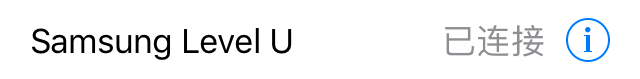
App - Basic Hardware, Limited Features
Samsung's Level app for the Level U is only available on Android, but if you are using iOS, there is not a lot you are losing out on. So what can you do on the Samsung Level app? Lets begin with the "Connection Manager". Here, you can select which supported Samsung Level devices to connect to, as well as rename them.

On the main page you will find a battery indicator, an option to turn on/off notification alert, instruction manual and a volume knob. It is a little disappointing that there is no way to view battery percentage in the app, or even get an estimated remaining time like on the Plantronics Explorer 80. The volume knob can be used to adjust the volume of your Android device.

For more settings, select "More" on the main page. You will get the option to enter the "Connection Manager", as well as get access to more features and customization options. In "Manage notifications", you can select the apps to receive voice notifications from. During my testing, it was incompatible with many apps, stating lack of "TTS voice data" as the issue. Perhaps it will work a lot better on a Samsung smartphone.

Another feature that can be accessed from the "More" page is the favorite apps list, which you can select 4 of the apps you would normally use with the Level U. The icons of your favorite apps will then appear in a widget on the notification shade, providing you with a shortcut to opening the apps. It closes whenever you disconnect the Level U and you have to open the Samsung app to make it appear again so I rarely use it.

As you can see, many of these features are either not very well implemented or are what many would describe as gimmicks. I personally find no use in the app, so it doesn't really matter to me if this app is available on iOS or not.
Sound Quality - Good Enough, Nothing More
Sound quality is just decent on the Level U and it isn't something to be proud of considering that these headphones are priced at over S$100 normally. Bass is definitely lacking and treble is so-so. Samsung claims that the Level U has noise and echo reduction using two microphones, but in my honest opinion, I can hardly tell it is there.
If one thing is to be blamed for the weak noise and echo reduction, it would be the shape of the earphones. The size 2 ear tips fits into my ears the best out of the four but they do not seal the ear very tightly due to the shape and the earphones can come out of my ears with a small nudge on the cable. I would have preferred the more traditional type of earphones.
Battery Life - Excellent is an Understatement
Samsung claims up to 10 hours of battery life but I got somewhere closer to 13 hours of continuous music playback on moderate volume, which is pretty damn impressive. This means that if you listen to 2 hours of music daily while commuting to and from work, you only have to charge the Level U close to once every week.

Just note that the battery indicator in the Samsung Level app is far from accurate, If your device is low on battery, you will hear a couple of beeps. The Level U takes a little under 1.5 hours to charge via the laptop, from completely drained to full. Once charging is done, the red indicator light will turn blue.
Others - A Bevy of Unspoken Features
There are a couple of really cool features that Samsung did not specifically mention on any promotional materials. The first of them would be the vibration area on the neckband, which vibrates whenever you get a call. If your phone's vibration and ring tone isn't enough to alert you about a call, the Level U's vibration feature would be really useful
Next on the list is the ability to connect two phones at once and being able to play music on both (but you can only listen to them one at a time). The Plantronics Explorer 80 I reviewed earlier boasted the ability to connect to two phones at once but only the first phone connected could be used for music while the other is call only. I was actually quite surprised that the Samsung Level U could do it too, since Samsung did not mention anything about it. However, connection to the second device seems a little flaky so the music experience is not the best.
Conclusion - A Fancy Pair of Headphones You Should Avoid
The Samsung Level U Bluetooth headphones is a pair of really eye-catching headphones with a couple of nifty features but I will not recommend it. Despite getting a S$40 price drop, the Level U is still not worth your money. At a similar or lower pricing, you can get headphones that have better build quality and sound.

Again, if you are intending of getting a Level U for sports activities, do not do it. Instead, get something that is actually built for sports, like the 1More's iBFree or Creative's Outlier Sports, both with sweat/water resistance. If you want a review of either device, leave a comment below.




















































Comments